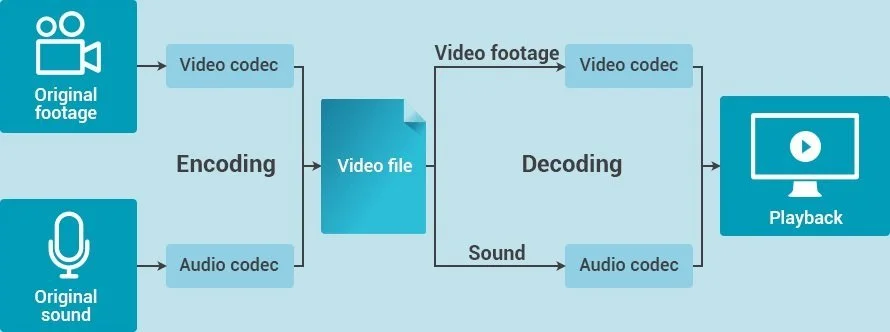Blog #22 Getting low views on your content? It might be a technical issue.
As someone who has been posting short vertical content regularly on Tiktok and Youtube Shorts, there are a few key obstacles you want to avoid when sharing your content. If you have had these issues, it can be frustrating because there are no clear guidelines on navigating these problems but they will sink your view count tremendously. Dealing with them can feel confusing, frustrating and disheartening.
I couldn’t find this information anywhere online. Thus, I’m saving you the time and headaches that come along with these surprising technical issues that will crush your view count.
Here are a few ways that will hurt your view count that don’t seem immediately obvious.
Business account - As someone who runs a business, I thought it would be beneficial to apply for a Tiktok business account. However, I learned very quickly that it sinks views after switching to a business account. After switching to a business account, there was a steep drop in my view count, even when videos were recieving a lot of likes and should have done well in thte algorithm.
The theory behind this is that Tiktok doesn’t want to give organic growth to business accounts. This will encourage businesses to buy more views through the app and get them hooked on the Campaigns feature.
After switching back to a personal account, my views started shooting back up. Coincidence? I think not. I’ll be sticking to a personal account because of this and there are no major differences between the two account types anyway.
For kids check box - When uploading a video on Youtube, the platform will ask if this video is for kids. I made the mistake of checking yes on this box and the subsequent video received hardly any views. This is because Youtube is only showing it to young children. After changing this check box to “No-this is not for Kids“, the view count shot up- I couldn’t believe it. This was another silly mistake I made.
Formatting issues - I tried experimenting with different video codecs to enhance my image quality on the different platforms. I have typically used Quicktime H265 but found that MP4 AV1 has a better quality image, with better file compression sizing. So, I uploaded the clips to Tiktok and Youtube as AV1. Youtube received it just fine, Tiktok did not. Tiktok does not explicitly forbid AV1 but it does not handle it well. Thus, my video was stuck on the “Content under moderation“ on Tiktok and it never changed.
I deleted the video on Tiktok and reuploaded the file as H265 again. Wouldn’t you know it, the video worked fine but I lost my post consistency on the site, despite having a video uploaded and waiting. I’m going to stick to Quicktime H265 until Tiktok states that they can support the codec.
Video pipeline
Bonus - this is not related to view count but just a tip on getting the best quality out of your profile pictures. When uploading a profile picture on a platform, if the image looks fuzzy and blurry, try uploading it on the mobile app. Does it look clear now? Yes. Why? My theory is that it incentivizes the user to return to the mobile app, where the engagement is greater than on desktop.
I haven’t mentioned Community Guidelines which is another reason. These are often vague but can have a huge effect.
There you have it, these issues can kill your view count and you may never have known why it happened or how to remedy it. Hope this helped.
Thanks for reading and if you’ve any comments, let me know down below.
Good luck out there.
-D.C.